Microsoft Exchange, Outlook, Internet email accounts and Message Size Limitations
Posted by Steven Kennedy on January 5, 2011
Background:
I have a Microsoft Exchange server at home that I use to familiarize myself with the various features and functions of Microsoft Exchange. I recently used this system to look at the Exchange MailTips functionality. This included the MailTip on Oversized Messages. To investigate this particular MailTip I set message limitations on specific mailboxes for both sending and receiving as well as setting a message size limitation at the Organization level. The post on Oversized Messages shows screen shots of each of these MailTips.
Scenario:
I use the Outlook 2010 client not just for my home Exchange server mailbox but also for the various Internet email accounts that I have. These include both POP3 and IMAP accounts. When I was investigating the Oversized Message MailTips I left in place the message size limitation at the Organization level. When I went to send an email, via Outlook, using one of my POP3 accounts I received a popup message to the effect that my message was to large, see below;
Note that this is not a MailTip but an Outlook Popup.
Implications:
This would seem to imply that the Exchange/Outlook configuration has an impact on any additional Accounts that you might have setup on your Outlook client.
Resolution:
The resolution to this issue was fairly easy, although I did run in to an ‘issue’. All I had to do was reinstate the Organization message size limitation back to the default of 10MB, from the 10KB that I’d set it to. I did this via the Exchange Management Console. I’ve included a screen shots below. The first is where to set the global Send/Receive message size limitations. The second is the actual Properties dialog box.
Having re-set the message size limits I applied the changes and then went back to Outlook to re-try my email, with an attachment greater than 10KB. Unfortunately I still received the popup to the effect that the message was to large. This is the ‘issue’ that I ran in to.
I then stopped an re-started Outlook, on the basis that the change I’d made to Exchange hadn’t made its way down to my Outlook client and that by re-starting Outlook I would force the change to take effect, only it didn’t. I still received the popup.
I then went back to the Exchange server and re-booted it. yes, this is a brute force approach. It’s entirely possible that I could have just stopped and restarted the appropriate Exchange services. Or, it might be that the change would have take effect if I ‘d just waited, question is how long would I have had to wait.
Having re-booted Exchange Outlook still gave me the popup until I’d once again re-started Outlook, after the Exchange re-boot. At which time the restored message size limitations seemed to have taken effect on both Exchange and my Outlook client.
Conclusion:
That there are various Exchange configuration settings that impact Internet email accounts that you’ve configured in Outlook. In this particular case it does seem a bit od that a message size limitation set on Exchange is impacting an Internet email, POP3, account. One wonders what other Exchange configuration settings get applied to Internet email Accounts in Outlook?
Commentary:
I suppose the rational behind applying this particular configuration setting could be that if a company has imposed message size limitations on their internal email system then why shouldn’t they be applied to any other email system that’s using the companies infrastructure. One wonders though what happens when the user is not connected to the company network, that is they’re at home, on the road. Does the limitations still apply. Guess I’ll have to look in to this one.



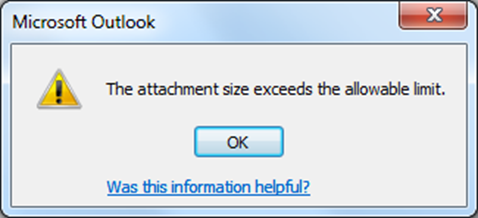


Leave a comment