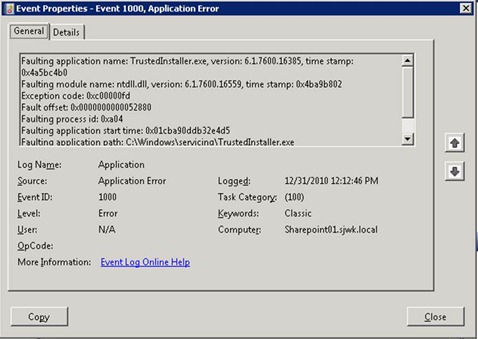I recently ran in to an issue when I was working with my SharePoint 2010 server. I was trying to set it up to be able to send an receive emails. In order to do so I went to enable the SMTP feature on the the server, only to get an error when I tried to access it via Server Manager.
I stopped and restarted Server Manager but to no avail so I re-booted the server. I still got the same problem. As I was somewhat impatient I decided to try to enable the SMTP Feature via PowerShell. However, when I tried that I got an error there as well, unfortunately I didn’t take a screen shot or note the wording.
I then started to look in the various Windows logs to see if there was anything there. I did see the same error popping up a number of times, in the System Log and the Application log. I’ve included both screen shots and the text, of both the errors I saw, below.
——————————————————————-
The Windows Modules Installer service terminated unexpectedly. It has done this 5 time(s).
——————————————————————-
Faulting application name: TrustedInstaller.exe, version: 6.1.7600.16385, time stamp: 0x4a5bc4b0
Faulting module name: ntdll.dll, version: 6.1.7600.16559, time stamp: 0x4ba9b802
Exception code: 0xc00000fd
Fault offset: 0x0000000000052880
Faulting process id: 0xa04
Faulting application start time: 0x01cba90ddb32e4d5
Faulting application path: C:\Windows\servicing\TrustedInstaller.exe
Faulting module path: C:\Windows\SYSTEM32\ntdll.dll
Report Id: 2f761c45-1501-11e0-9d8d-00155d01051c
I did some searching on the Internet to see what came up associated with these two errors but nothing much came up except to change what action should be carried out when the service failed.
After some more searching I cam across an entry on a site called Fix my IT system that pointed me to a Microsoft Hotfix that you can find here
I applied the hot fix, for Server 2008 R2, no re-boot required, and that fixed my problem. I was then able to run Server Manager and add the SMTP service Feature.