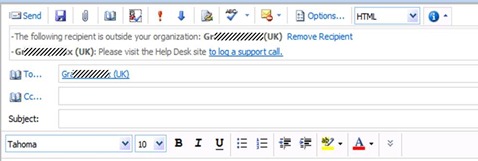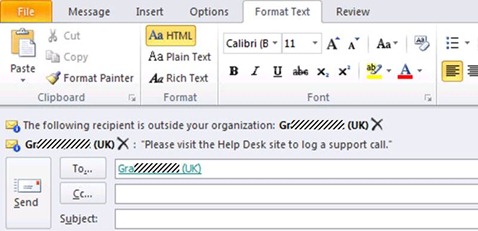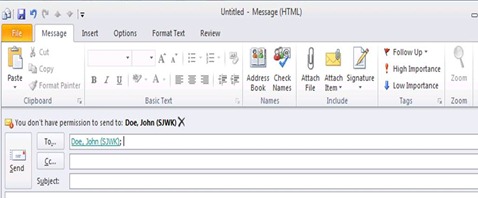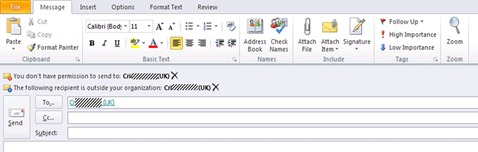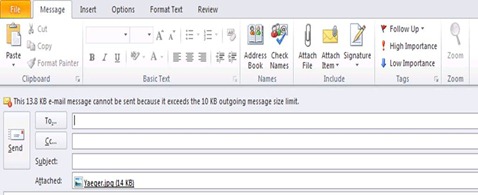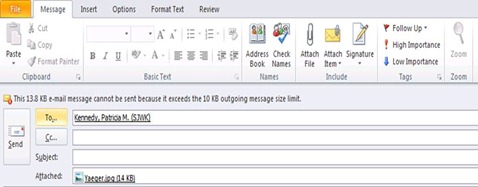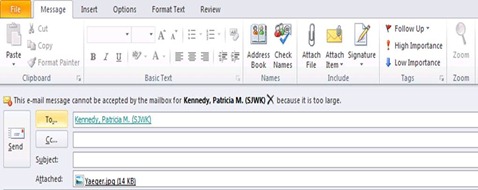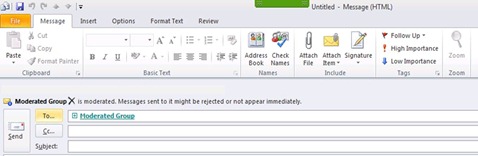With Custom MailTips you can use HTML codes, well the <A href=> code, as part of the MailTip. However, I’ve only been able to see the HTML work when using Outlook Web Access (OWA). As you can see from the two screen shots below OWA displays the correct HTML but the Outlook client doesn’t.
This would seem to be a fairly useless MailTip capability as the OWA version of the MailTip would behave differently than the Outlook version. Seems that the only time when this capability would be of any real use would be in an environment where only OWA is used, or where you know that the Custom MailTip will only apply to OWA users.
In the example below I used the HTML code; ‘Please visit the Help Desk site <A href = http://help-desk-support.companyname.com>  to log a support call.</A>’
You could have also used similar HTML to send an email instead, as in; ‘Please contact me via email <A href= "Mailto: john.doe@companyname.com"> at john.doe@companyname.com.</A>
In this later case instead of opening the targeted help desk web site an email will be opened with the email address pre-populated.